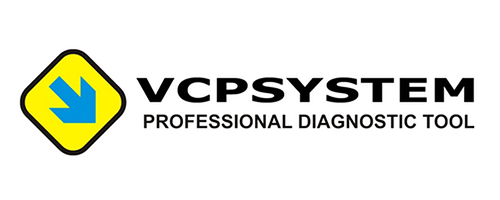CAN-Bus Simulator: Simulation of Log Files Received via OBD with TP1 Standard
In the automotive industry, understanding and analyzing in-vehicle communication networks plays a critical role in making vehicles more efficient and safe. Nitro CAN Master software can process and simulate Controller Area Network (CAN) data logs obtained through the On-Board Diagnostics (OBD) connector in accordance with the Transport Protocol 1 (TP1) standard. This process is vital for accurate monitoring, diagnosis and optimization of vehicle systems.
CAN-Bus is a widely used communication protocol in the automotive industry and allows different electronic control units (ECU) in the vehicle to communicate with each other. The OBD connector provides a standard interface for data access over the CAN-Bus system in the vehicle. This paper deals with the process of analyzing and simulating CAN log files received via OBD in accordance with the TP1 protocol.
CAN-Bus and OBD Connector
CAN-Bus is a network of two lines for data transmission and the OBD connector provides access to this network. OBD is often used for diagnosing vehicles and reading fault codes. The data obtained through this connector allows communication with vehicle control units and contains important information for diagnosing control units.
TP1 Protocol
TP1 is a communication protocol that defines how CAN data packets are segmented and reassembled. This protocol enables the efficient transmission of large blocks of data over the CAN-Bus. TP1 is especially necessary for the correct transmission and reception of long messages.
Simulation Software
The simulation software discussed in this paper processes and simulates CAN log files received via OBD according to the TP1 standard. The software analyzes the CAN data stream in real time and performs message segmentation and reassembling with TP1. This simulation enables a better understanding of vehicle systems and a more efficient understanding of the information on the CAN bus.
This simulation software can be used by automotive engineers and technicians for more in-depth analysis of vehicle systems. It is also an important tool for monitoring, diagnosing and improving vehicle communication performance of automotive equipment. The software contributes to a more effective understanding of CAN-Bus data transmission thanks to its ability to process and analyze data in accordance with the TP1 protocol.
How Does Nitro Master CAN Work?
Nitro Master CAN is a reverse engineering software that allows you to analyze and make sense of CAN-Bus communication data on the OBD. After analyzing the CAN data recorded on the OBD, the software analyzes the data and re-sequences it according to the TP1 protocol. The simulator mode simulates the analyzed data in the form of a question and answer to all the data in the recording and gives the answers to all the queries in the recording exactly as analyzed in the recording. The software automatically calculates the message lengths and instantly prepares them to respond to queries from the CAN line. All prepared data can be changed instantly as desired. The changed data is instantly reflected on the CAN line in simulator mode and the answers can be followed instantly as long as there is a message flow.
You can analyze algorithmic data in the OBD line thanks to the software's ability to emulate and flex data modification. You can solve the formulas of sensor values by changing the sensor data as you wish. You can easily analyze vehicle diagnostic information messages by observing the data in the product translated into both Hexadecimal and ASCII format. By using the random message mode in the simulator, you can observe the change in the message output by continuously changing the values of all messages belonging to the identifier data reading address automatically, and you can perform performance tests of your device connected to the Nitro Master CAN product.